Where to find GA Universal Analytics (UA) options in GA4?
This is a ready reference for those exploring migration to GA 4 for their analytics. This blog shares a 1-on-1 mapping between options in GA UA and corresponding options in GA4.
NOTE: Not all GA-UA options are available in GA4. This blog is not a substitute for full-scale GA4 migration training.
Use it for your analytics migration and share it with your colleagues or friends who might need it.
GA – UA Options Available in GA4
Acquisition in GA – UA vs GA4
Acquisition Overview in GA – UA vs GA4
GA – UA: Acquisition > Overview
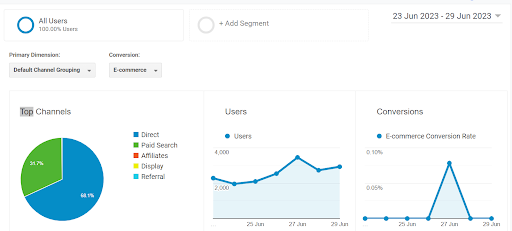
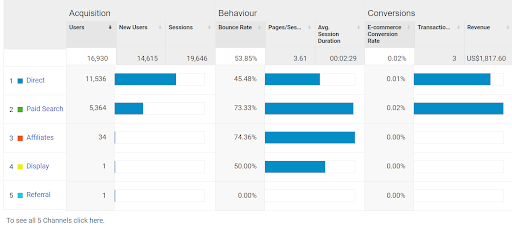
GA4: Reports > LifeCycle > Acquisition > Acquisition Overview
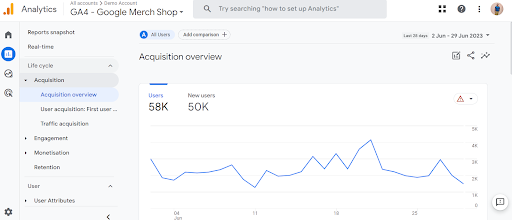
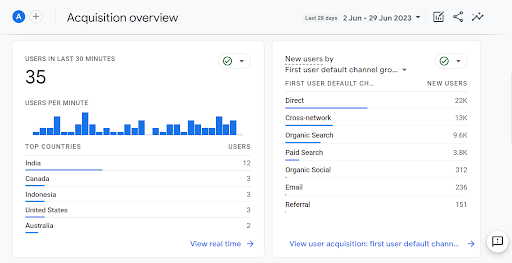


Channel-wise Traffic Acquisition in GA – UA vs GA4
GA – UA: Acquisition > All Traffic > Channels
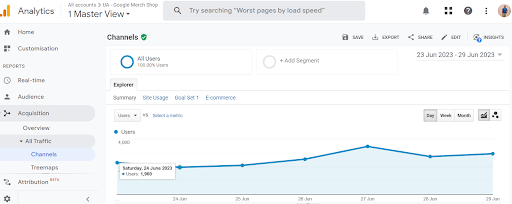
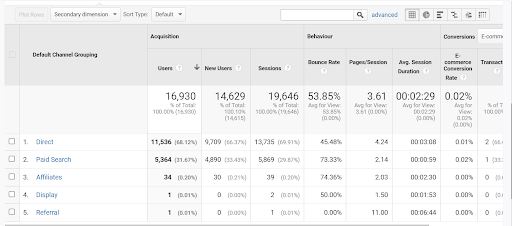
GA4: Reports > LifeCycle > Acquisition > Traffic acquisition: Session default channel group

Scroll down below these blocks to see a tabulated channel-wise (horizontal multi-fold) report which will contain the following fields of data.
- Users
- Sessions
- Engaged sessions
- Average engagement time per session
- Engaged sessions per user
- Events per session
- Engagement rate
- Event count
- Conversions
- Total revenue
Source/Medium Traffic in GA – UA vs GA4
GA – UA: Acquisition > All Traffic > Source/Medium

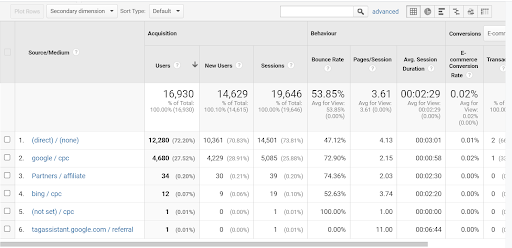
GA4: LifeCycle > Acquisition > Traffic acquisition: Session default channel group (Change Primary Dimension to Source/Medium)
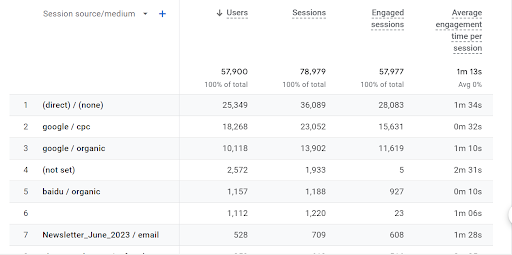
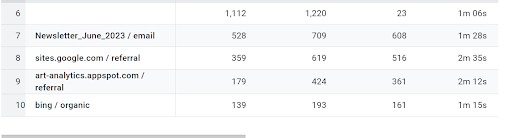
Scroll right to see all fields of data.
- Users
- Sessions
- Engaged sessions
- Average engagement time per session
- Engaged sessions per user
- Events per session
- Engagement rate
- Event count
- Conversions
- Total revenue
Referral traffic
GA – UA: Acquisition > All Traffic > Referrals
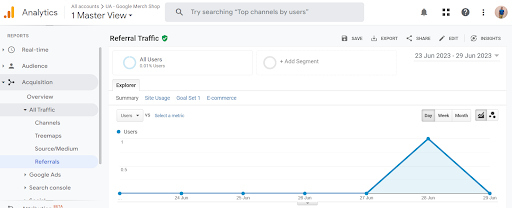
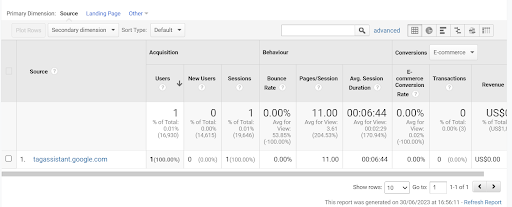
GA4: Reports > LifeCycle > Acquisition > Acquisition Overview > Scroll to Sessions and Click “View traffic acquisition”
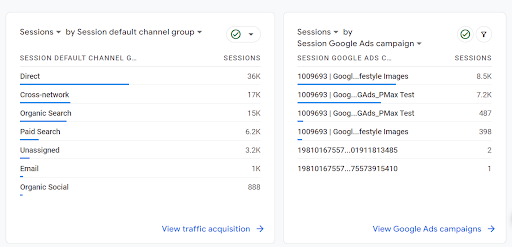
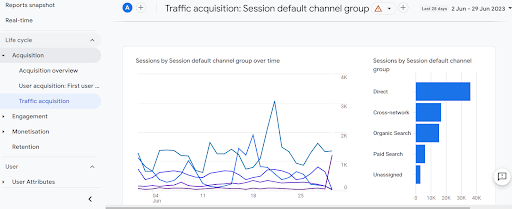

Search Console Integration with GA – UA and GA 4
The steps here are mostly the same across all categories. For a deeper understanding of GA integration with the search console, refer to this page.
All search console reports in GA4
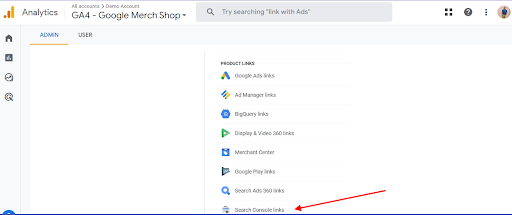
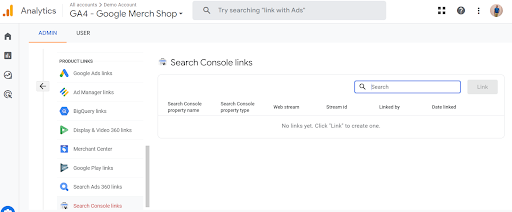
No data is shown here as we don’t have search console visibility for this GA 4 demo account. Here are the full steps when you get data on this screen:
- Admin > Property > Product Links > Search Console Links
- Click Link
- Choose Search Console property
- Select and Click Next
- Select Web Stream
- Select and Click Next
- Review and submit
- Click Submit
- Reports > Library > Collections
- Publish Search Console
Landing pages in Search Console Data in GA – UA
GA – UA: Acquisition > Search Console > Landing Pages
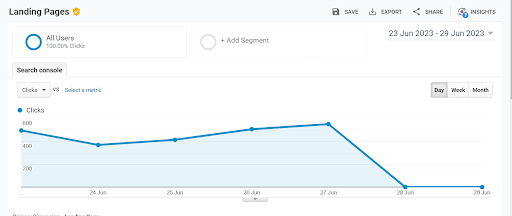
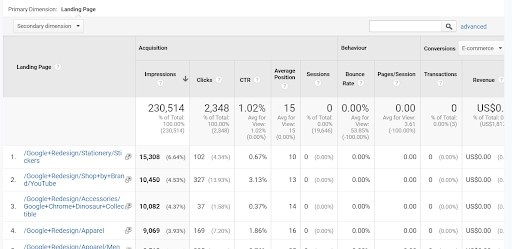
Country-wise Search Console Report in GA – UA
GA – UA: Acquisition > Search Console > Countries
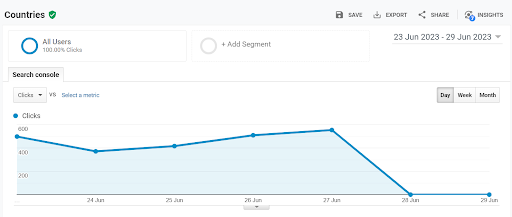
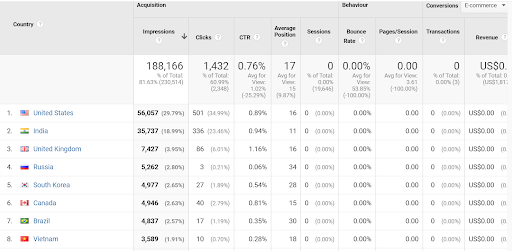
Device-wise Search Console Report in GA – UA
GA – UA: Acquisition > Search Console > Devices
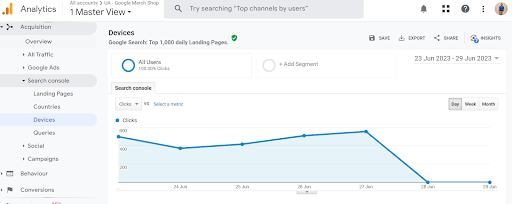
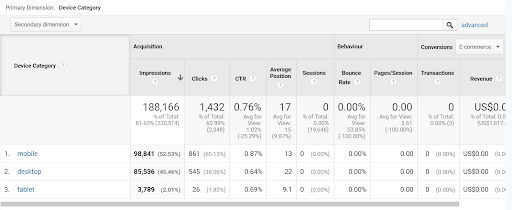
Query-wise Search Console Report in GA – UA
GA – UA: Acquisition > Search Console > Queries
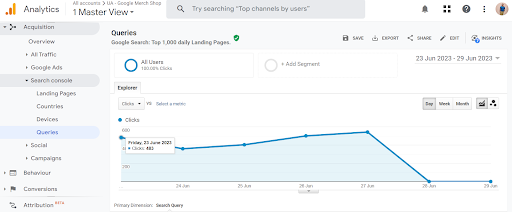

Behavior reports in GA – UA vs GA4
Behavior flow report in GA – UA vs GA4
GA – UA: Behaviour > Behaviour Flow
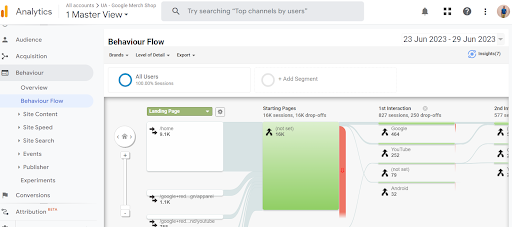
GA4: Explore > (new) Path Exploration
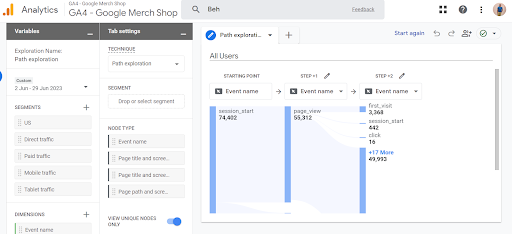
All page behavior reports in GA – UA vs GA4
GA – UA: Behaviour > Site Content > All Pages
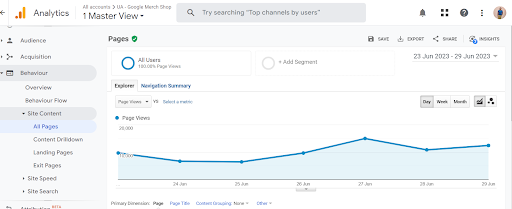
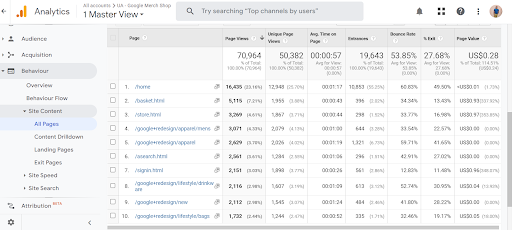
GA4: Reports > Lifecycle > Engagement > Pages and Screens
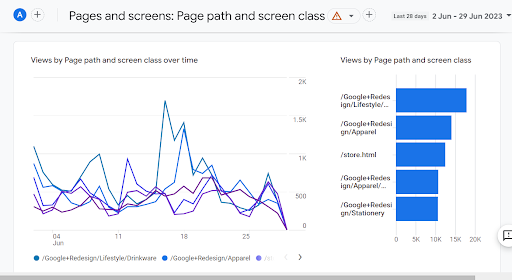
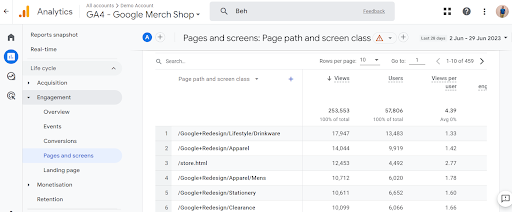
Landing page-wise behavior reports in GA – UA vs GA4
GA – UA: Behaviour > Site Content > Landing Pages
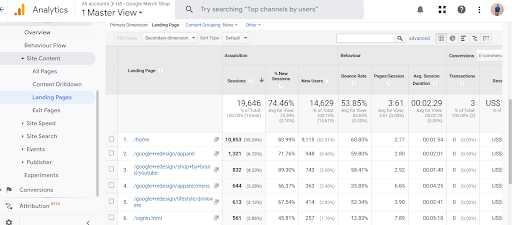
GA4: Reports > Lifecycle > Engagement > Landing Page
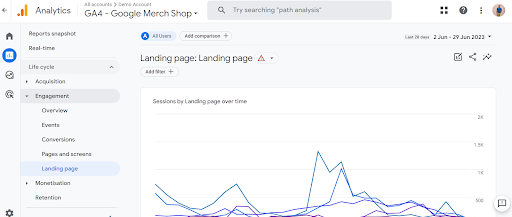

Events-wise behavior reports in GA – UA vs GA4
GA – UA: Behaviour > Events > Overview
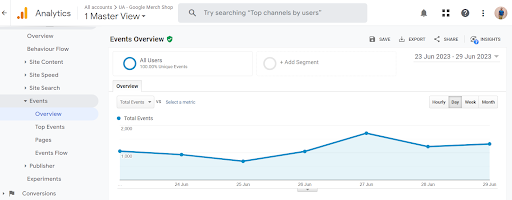

GA4: Reports > Lifecycle > Engagement > Conversions
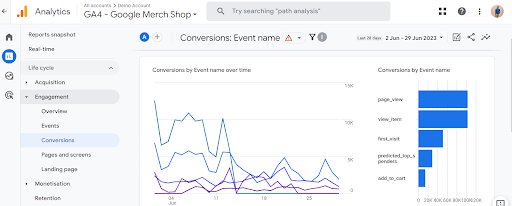

Page-wise Events report in GA – UA vs GA4
GA – UA: Behaviour > Events > Pages
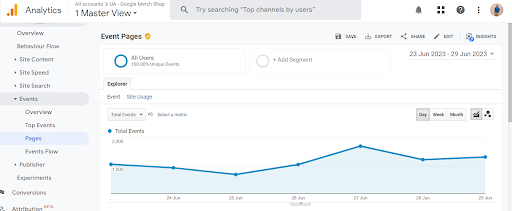
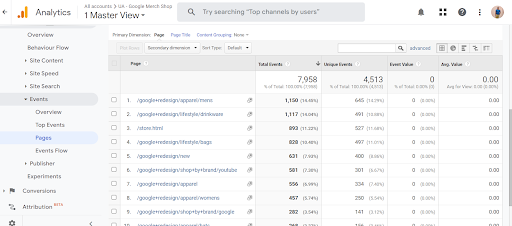
GA4: Behaviour > Events > Pages
Steps: Explore > Blank > Add Dimensions (Hostname, Page Location) > Add metrics (event count, event count per user) > Add dimensions to rows > Add metrics to values
Events flow report in GA – UA vs GA4
GA – UA: Behaviour > Events > Events Flow
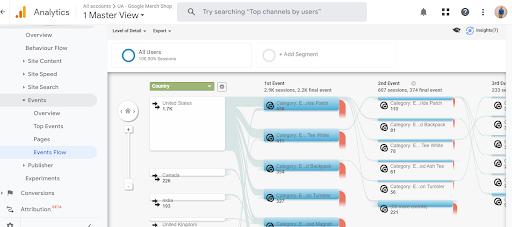
GA4: Behaviour > Events > Events Flow
The default version of the report: “Explore > Path Exploration” template
Conversion in GA – UA vs GA4
Conversion goals overview in GA – UA vs GA4
GA – UA: Conversion > Goals > Overview
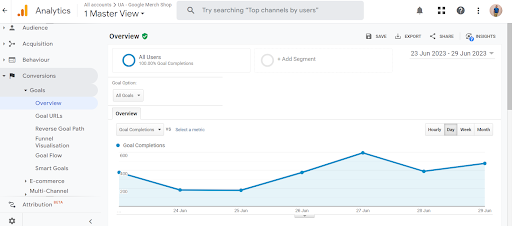
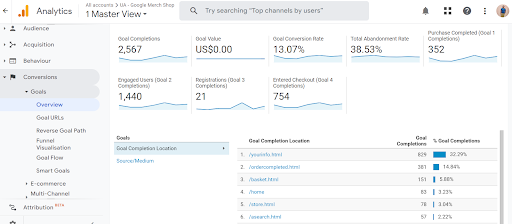
GA4: Reports > Lifecycle > Engagement > Conversions
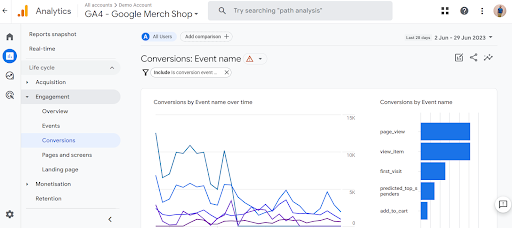
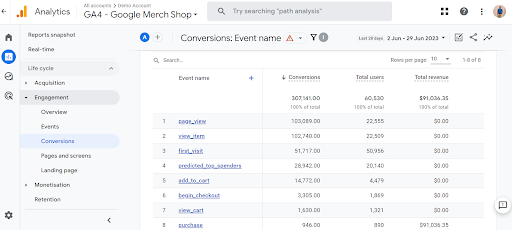
Conversion goal URLs in GA – UA vs GA4
GA – UA: Conversion > Goals > Goal URLs
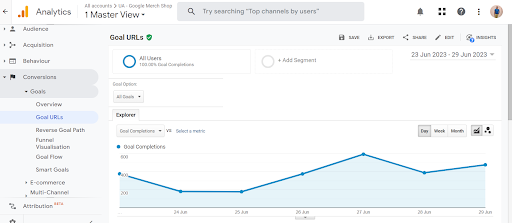
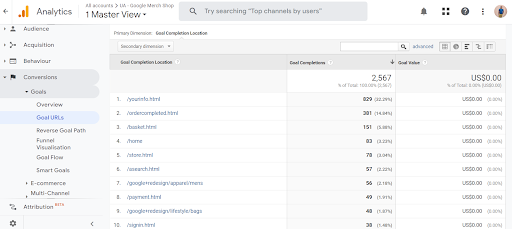
GA4: Lifecycle > Engagement. > Conversions (Select Secondary dimension as page_location)
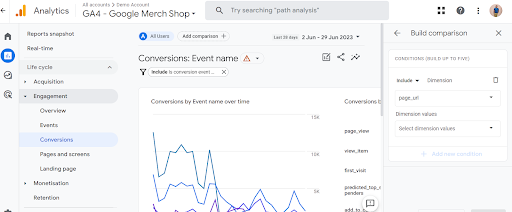
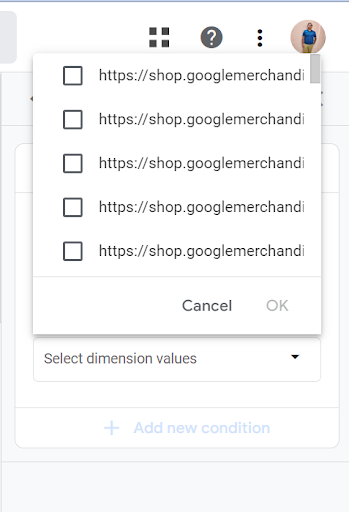
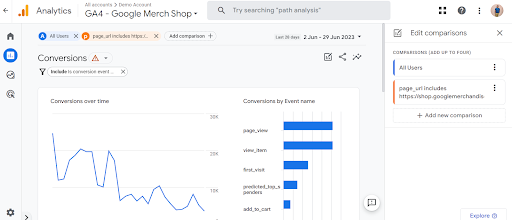
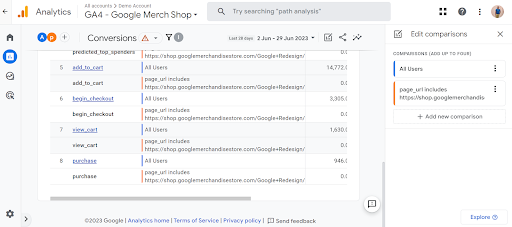
Reverse goal path in conversion goals
GA – UA: Conversion > Goals > Reverse Goal Path
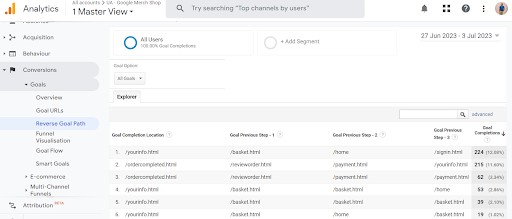
GA4: Conversion > Goals > Reverse Goal Path
Steps: Explore > Path explorer > Start Again > Select an event as an ending point > Click specific events for reverse path exploration
Here is a sample reverse path exploration for the “top spenders” event.
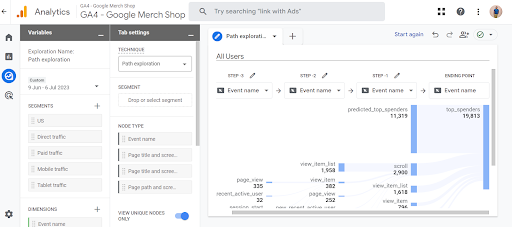
Goals flow in conversions
GA – UA: Conversion > Goals > Goals Flow
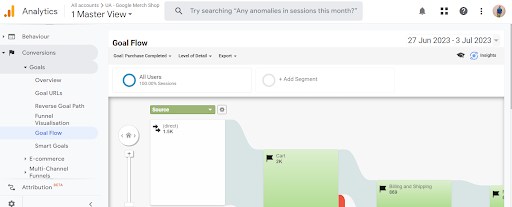
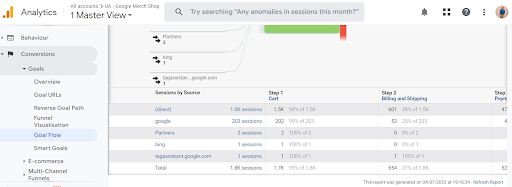
GA4: Reports > Behaviour > Behaviour Flow
Steps: Explore > Path explorer > Start Again > Select an event as starting point > Click specific events for behavior flow (forward path exploration)
Here is a sample screenshot of (forward) path exploration for “add to cart” event to see how many people are adding item to cart but not completing the sale.
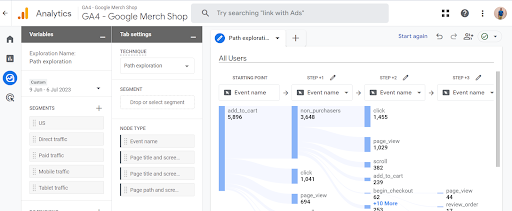
Multi-channel funnels
GA – UA: Conversion > Multi-channel funnels > Overview

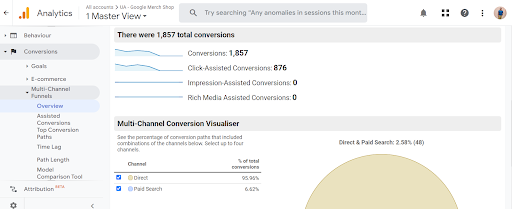
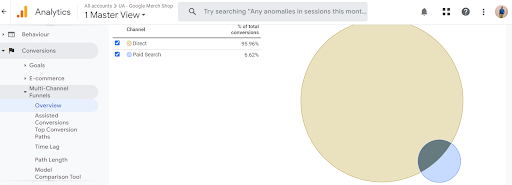
GA4: Advertising > Attribution > Model Attribution
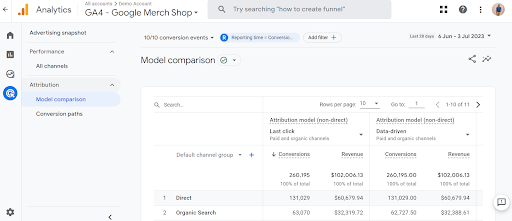
GA4: Advertising > Attribution > Conversion Paths
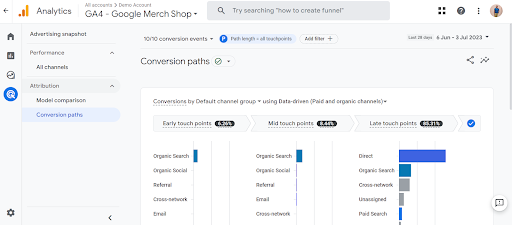
Cohort analysis
GA – UA: Audience > Cohort Analysis
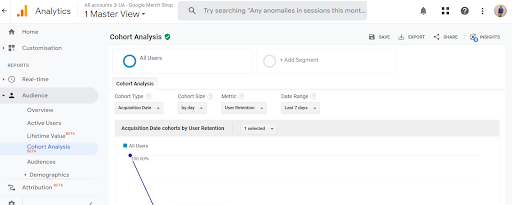
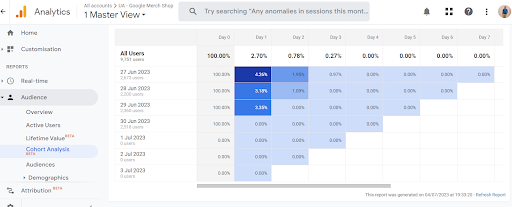
GA4: Reports > Lifecycle > Retention
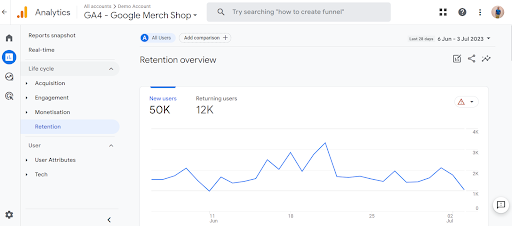
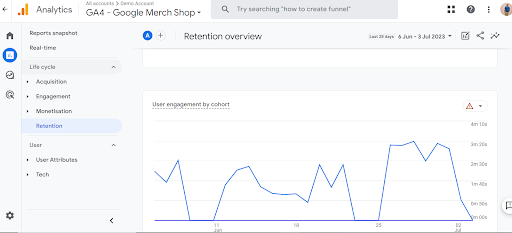
Demographics data with GA – UA and GA 4
Demographics (overview)
GA – UA: Audience > Demographics > Overview
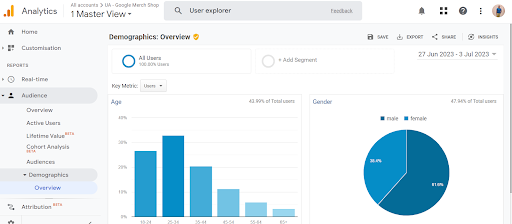
GA4: Reports > User > User Details > Demographics > Overview
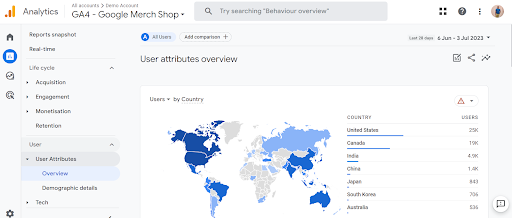
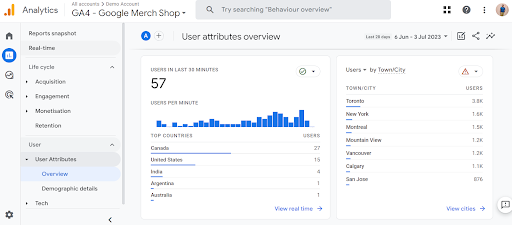
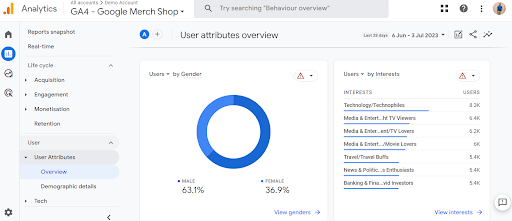

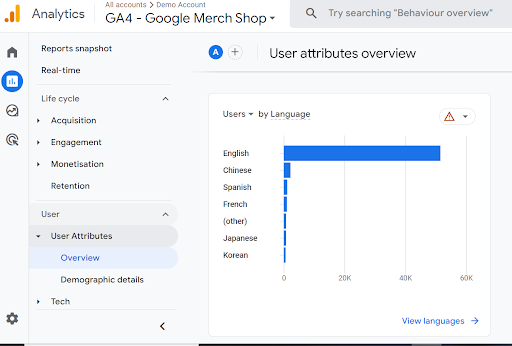
Demographics (age)
GA – UA: Audience > Demographics > Age
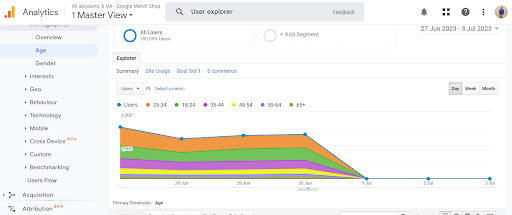
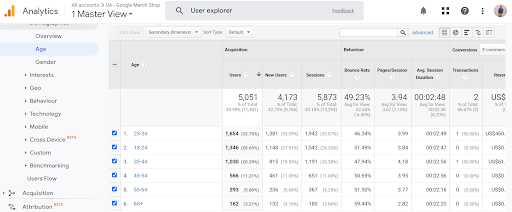
GA4: Reports > User > User Details > Demographics > Overview > View Age Ranges

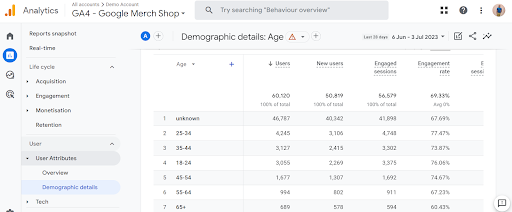
Demographics (gender)
GA – UA: Audience > Demographics > Gender
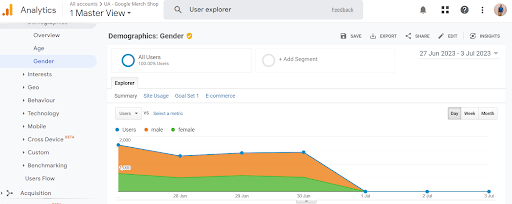
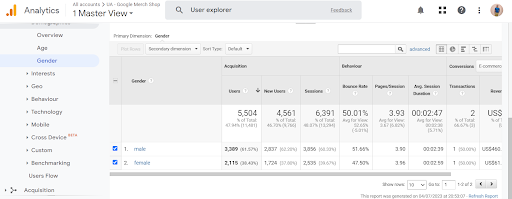
GA4: Reports > User > User Details > Demographics > Overview > View Genders
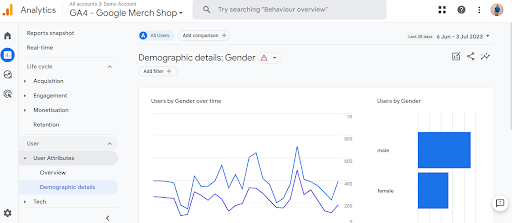
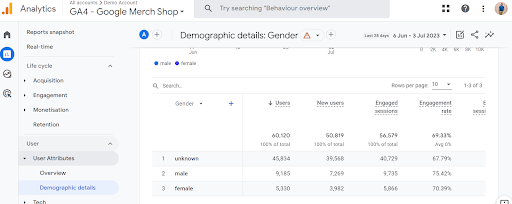
Audience analysis with GA – UA and GA 4
Audience affinity
GA – UA: Audience > Interests > Affinity Categories

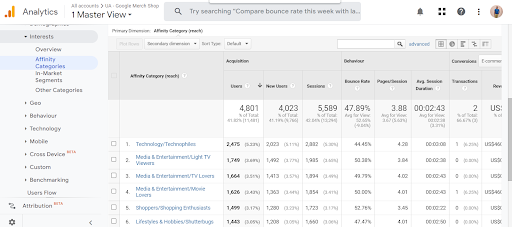
GA4: Reports > User > User Details > Demographics > Overview > View Interests
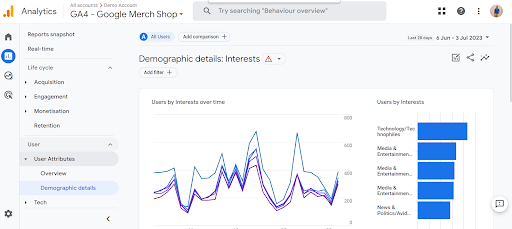
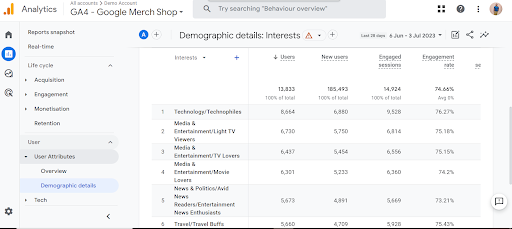
Audience language
GA – UA: Audience > Geo > Language
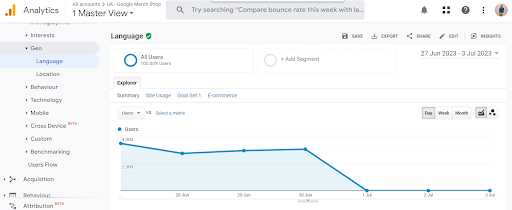
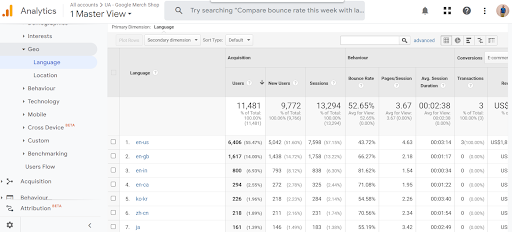
GA4: Reports > User > User Details > Demographics > Overview > View Languages
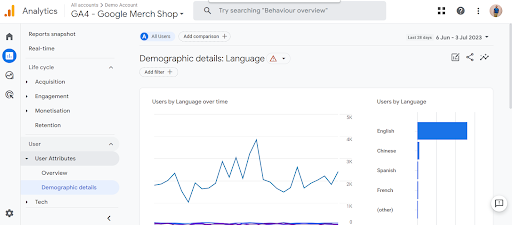
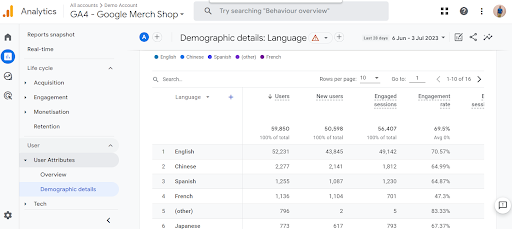
Audience location
GA – UA: Audience > Geo > Location

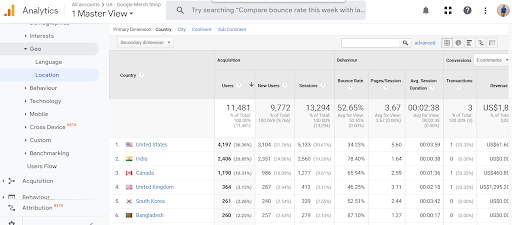
GA4: Reports > User > User Details > Demographics > Overview > View Cities
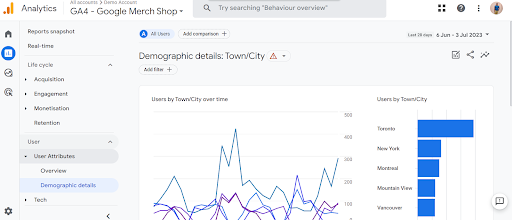
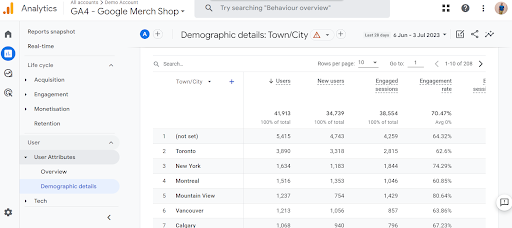
GA4: Reports > User > User Details > Demographics > Overview > View Countries
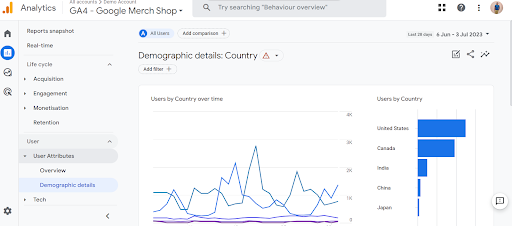
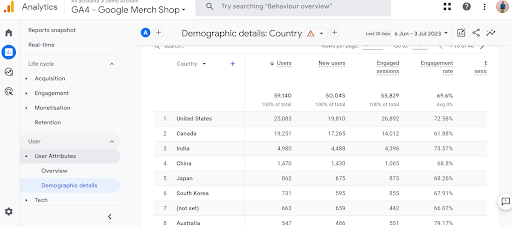
Analysis of tech in GA – UA vs GA4
Browser & OS details
GA – UA: Audience > Technology > Browser & OS

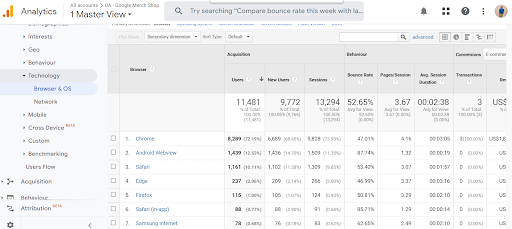
GA4: User > Tech > Details
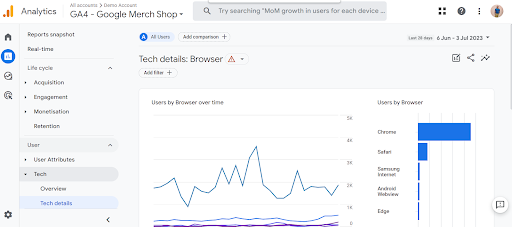
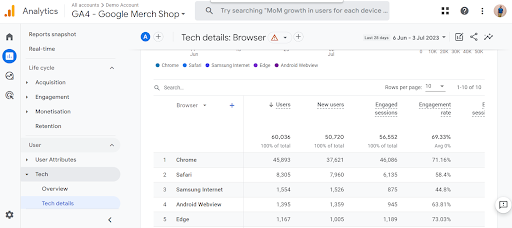
Mobile overview
GA – UA: Audience > Mobile > Overview
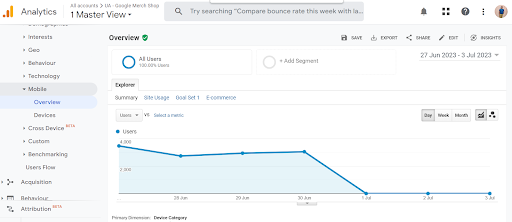
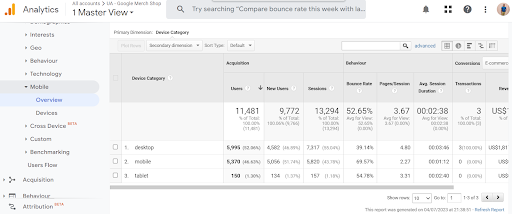
GA4: User > Tech > Overview > View Platform Devices
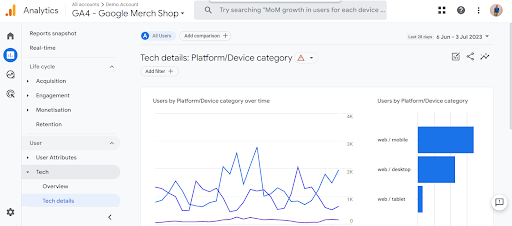
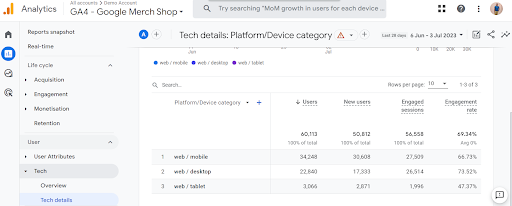
GA4: User > Tech > Overview > View Device Categories
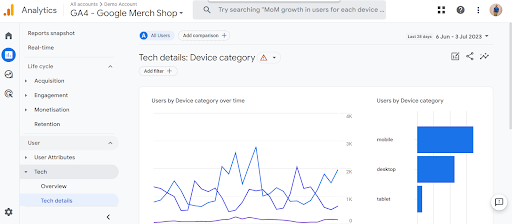
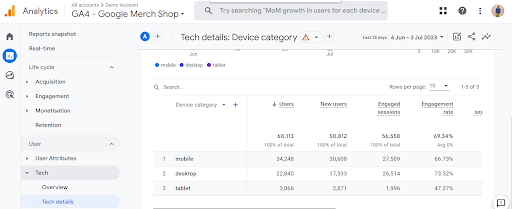
GA4: User > Tech > Overview > View Operating Systems
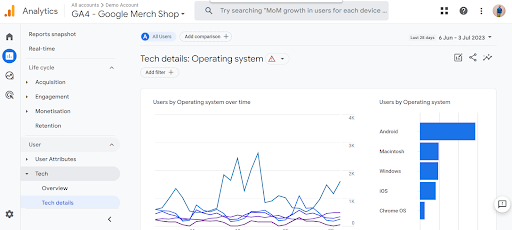
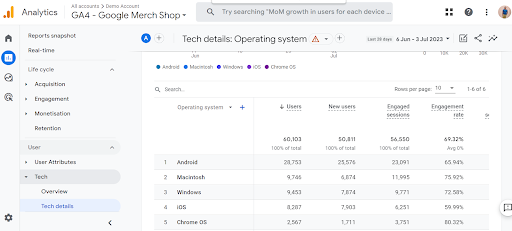
GA – UA Options Not Available in GA4
- Acquisition
- Treemaps (Acquisition > All Traffic > Treemaps)
- Google Ads (Acquisition > Google Ads)
- Socials (Overview, Network Referrals, Landing Pages, Conversions, Plugins, User Flows)
- Campaigns
- Behavior
- Content Drilldown (Behaviour > Site Content > Content Drilldown)
- Exit pages (Behaviour > Site Content > Exit Pages)
- Site speed (Behaviour > Site Speed)
- Site search (Behaviour > Site Search)
- Publisher (Behaviour > Publisher)
- Experiments (Behaviour > Experiments)
- Conversion Goals
- Funnel visualization (Conversion > Goals > Funnel Visualization)
- Smart goals (Conversion > Goals > Smart Goals)
- E-commerce (Conversion > E-Commerce)
- Audience
- Active users (Audience > Active Users)
- Lifetime value (Audience > Lifetime Value)
- Interests
- Overview (Audience > Interests > Overview)
- In-market segments (Audience > Interests > In-market segments)
- Other categories (Audience > Interests > Other Categories)
- Behavior
- User id coverage (Audience > Behaviour > User-Id Coverage)
- Technology
- Network (Audience > Technology > Network)
- Mobile
- Devices report (Audience > Mobile > Devices)
- Cross-device analysis (Audience > Cross Device)
- Custom (Audience > Custom)
- Benchmarking (Audience > Benchmarking)



