Don’t start B2B cold emailing before you read this (Templates + Examples)
- Who is Martin Kimmel, our cold email expert?
- Steps to follow before you get started with cold emailing
- Tools to simplify your B2B cold emailing activity
- How to write highly compelling B2B cold email copy
- Mega-list of email tools that will overwhelm you (and other useful resources)
- Frequently asked questions about B2B cold emails
- Need more cold email advice?
- Going beyond cold emails – into the world of Ads and SEO
If you are a SaaS marketer who is starting lead generation with their first cold email campaign, there are three critical questions you might want answered:
- What if no one replies to my emails?
- What if no one gets my emails?
- How do I write the best cold email copy to get the highest possible response rate?
For the first one, let me tell you that not getting replies is the least of your worries. Cold emailing is a numbers game. The more you send, the higher are your chances of getting a positive response.
Besides, cold email responses are not just based on your email copy. You first need to ensure your sending domain has a good reputation so your email deliverability doesn’t suffer. You also need to send solution-focused cold emails to a highly targeted audience. For example, recruiters may not respond to emails written for hiring managers because the two groups may not have any common issues. Finally, your email copy – the subject line and the email body – must demonstrate value, showcase your expertise, and make the receivers so curious that they want to talk further with you.
At Spear Growth, we power our clients’ performance marketing and SEO teams with results-driven frameworks and strategic actions. While performance marketing and strategic SEO are our main expertise, we don’t shy away from admitting that we seek guidance from experts in other areas.
To help us, our clients, and our audience design a highly effective cold email strategy, we invited Martin Kimmel to share tips specific to B2B SaaS cold emails with our community of SaaS marketers.
Who is Martin Kimmel, our cold email expert?

Martin runs a cold email-based lead gen agency called OwlVision Labs. He has previously worked with startups like InVision, Zendesk, and others in business development roles. He has also executed 100s of cold email campaigns across different verticals and business personas. Here is a point-by-point breakdown of his entire session.
You can watch the video or read the blog. Make sure that you keep a notepad handy because the session is packed with insights.
Steps to follow before you get started with cold emailing
Before you begin sending cold emails in bulk, you need to set up and warm up a new email domain and create one or more ideal customer profiles (ICPs) based on your strategy for cold email.

If you send cold emails from a brand new cold domain, your emails could land in the spam folder due to its low reputation.
Also, without an ideal customer profile, you risk sending randomly targeted emails that don’t even get opened.
Here is an organized version of Martin’s notes for setting these two factors up properly.
Step 1: How to send cold emails that don’t bounce (technical setup & configuration for cold emails)
We understand how crucial having a multi-channel approach to marketing is for Spear Growth’s clients. Our clients opted to do ads with us because their cold email campaigns were not generating amazing returns. But we have seen cold emailing show ridiculously good returns.
So what gives? Why do our clients get burned with cold emails?
The answer lies in the foundations for cold emailing, which as it turns out, are a bit counterintuitive.
Most people would think that when you’re sending cold emails, you can use your current email account, attach it to a sending tool, and just start blasting away emails. That’s a surefire way to potentially get your personal primary email blocked or marked as spam. If this happens enough times, it would crash your email domain’s reputation.
Before starting a cold email campaign, use a dedicated cold email domain and also set up a different email account on that domain. Then, use these guidelines to streamline your bulk emailing.
Guidelines about bulk emailing
Working with Google domains and G suite is recommended as the setup is a bit easier to configure. It’s also very easy to find a freelancer to help you set this up, so you don’t spend a week trying to figure out the technical details for configuration.
You also need to configure some records on the back end of your email domain foundations; these records are called DKIM, DMARC, SPF, Reverse DNS, and a couple of others. Martin wouldn’t recommend really worrying about them unless you want to get super-technical. It is pretty straightforward to set up but you can also take the help of an expert from a freelancing site (like Upwork or Fiverr) to just set this. It’ll take them 1-2 hours. This way you won’t have to worry about it and it’ll drastically improve your email open rates and your corresponding response rates.
Without this set up, you might get between 5% to 15% opens. If this is set up and your domain is warmed up properly, you’ll get 30% to 50% plus opens depending on basics such as who you’re sending to and how clean your lists are.
How to manage your new email domain (email warm up guidelines and tools)
Google is smart; they look for spammers on brand new domains. If they see that you created a new domain, whipped up a new email address, started blasting out a ton of cold emails, all your emails will go to spam immediately.
There are tools that will specifically help you warm up your email domain and your email address. Warming up basically means that these tools will emulate what a real user would be doing in an inbox. They’ll send and reply to emails and perform other actions on your behalf. You just have to let it run and it’ll ramp up on the number of days that it
will be warming up for. Such an email warmup tool will start by sending one email on the first day and gradually up to approximately 100 or 200 emails a day over the specific warm up period.
One month is the recommended minimum period for warm up. For some clients, Martin’s company uses only 2.5 to 3 weeks for the warm up as they want to get started right away. But Martin recommends warming it up for longer, if possible.
Free and chargeable email warm up tools are available. A free tool that you can use for this is called Gmass. It is one tiny little dashboard; it has no bells and whistles, but it’s free. Another email warmup tool is Warmbox, but it’s paid. It costs $20 – $40 a month per set up, depending on the number of domains that you’re gonna set up on it or email accounts.
Strategic searches on Google will add more clarification and unearth more alternatives for email warm up.
Step 2: Sharpen your messaging (with laser-focused ICPs)
We’ve all probably heard some sort of variation of ICPs (ideal customer profiles) at the start of any marketing activity. This is no different with cold emailing.
ICPs must be created at the start of your cold email campaign.
Why your email ICPs don’t work and how to design them more effectively
When you’re getting started, It’s easy to say “I’m just going to target marketing managers”. Yes, “marketing managers” is a good start to a customer profile, but it’s not very specific. For example, “marketing managers of small software companies between 10 and 100 employees located in the United States or Canada” is a much more granular audience. You can write much crispier messaging to this highly specific audience versus writing for “marketing managers”.
The marketing manager of a 10,000 person company in manufacturing in Europe will care about something very different and will have different responsibilities than a marketer overseeing two other teammates.
So, the more specific your ICP is the better.
Exercise and a template to create your ICP
Martin has attached a document here that he sends to all his clients. You can make a copy of this document and use this as the basis for creating your customer profiles.
ICP Template by OwlVision Labs
(Open on a desktop browser and copy this document to your drive, not recommended for mobile viewing)
This will help you write really good cold emails and like come up with good steps. Some of the questions in this document may be overkill for you.
Use this document as your home base for all of your ideal customer information on who this person is, where they’re working, how they’re doing their day-to-day jobs, and what they are struggling with. This document has questions like “How are they interfaced?” which means their titles. There’s also a list of paint points and corresponding space for providing a solution to what they’re dealing with. It has space for company profile information.
Tools to simplify your B2B cold emailing activity
Cold email marketers can use tools to help find email addresses, check domain reputation, clean their email lists, and to automate marketing and personalization email content.
<IMG: This image will be as discussed on the call. There’s cold ice being broken but in our image this will be broken by a bunch of email tools (list below). You can take the list of email tools from this section and take their logos from their website. The exact image doesn’t need to copy of the referenced image but the concept of breaking cold ice will be same.
List of tools: mxtoolbox.com, apollo.io, leadleaper.com, GetProspect.com, Lusha.com, Snov.io, Mailshake.com, Woodpecker. woodpecker.co>
How to check the health of your email domain?
mxtoolbox.com is a really good tool to check on your domain health. It allows you to see if your domain and your inbox is set up properly. Plug your domain into it to check that there aren’t any glaring errors.
This is good practice before you start sending out a lot of cold emails. Whoever is helping you set this up can use this to make sure there are no major errors in this report.
Here’s how Martin’s domain OwlVision Labs looks like on mxtoolbox.com:
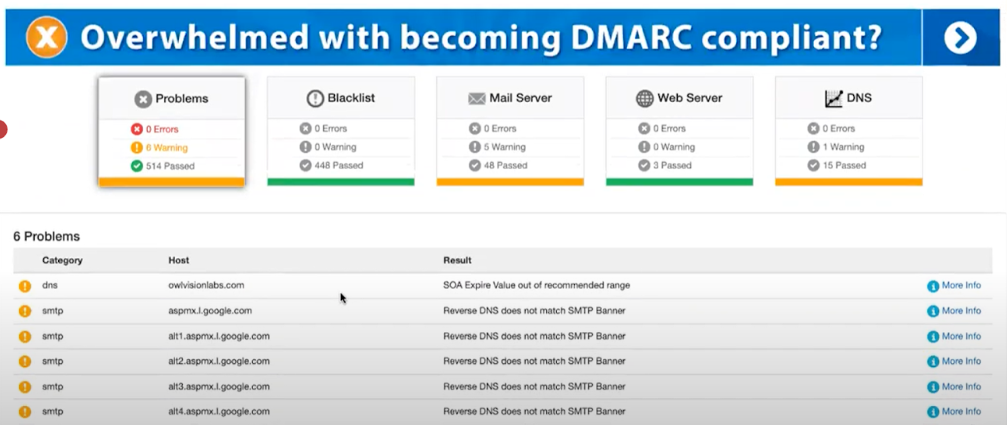
How to extract email address from LinkedIn (business email finder tool)
A word of caution: you need to be careful which automated tools you’re installing to interface with LinkedIn. Linkedin doesn’t like some of them and it might get your account blocked.
An extension called Lead Leaper can be used to find emails. Martin has used Lead Leaper successfully before. It might not always work but it’ll find about 70-80 percent of your emails using somebody’s Linkedin profile, which is really helpful.
How to find tools that won’t get you banned from LinkedIn
Do some strategic search on Google such as “linkedin email extraction tools safe”. It’s not very fancy but LinkedIn doesn’t have a running list of safe and unsafe tools.
Tools that fit perfectly into your prospecting workflow
Note: Linkedin has been cracking down on some of these tools. So before you start installing any tool from the chrome store, do some research on it and see if it’s safe to use. You might not get banned right away but they might ask you to take a certain extension off your account or send you a warning email.
All-in-one tool (Apollo.io)
Apollo.io lets you apply a bunch of different criteria to business contacts. For example, in a recent search, Martin did some prospecting for founders located in North America, for companies having one to twenty employees who were in computer software.
You can save this type of persona and add a bunch of other different types of filters. This tool not only lets you find different profiles in your target audience, but it also tells you their title, where the company is located. their email address, and even their phone number in some cases. You do need to purchase some credits to do that though. So check for your credit limits before using these features. This is a great way for you to find people to contact at scale who you’re trying to reach out to.
There are certain ways to set up your variables in Apollo, so you can actually pull the prospect’s first name, company name, or any other relevant custom variables/fields. The more of those that you can pull in the better, as they will be really useful in personalizing your email.
So, you can say. “Hey Marty, I saw that you spent some time at OwlVision Labs” instead of just saying “Hey there. I saw that you’re doing X”. The latter alternative here is a lot less personalized than the former one.
Standalone email prospecting tools
There are prospecting tools, such as GetProspect.com, Snov.io, Lusha.com, and many others, that will only help you with only the prospecting tasks. You’ll have to export your prospect lists into a sending tool to actually use them.
Email verifier / email list-cleaning tools
If you’re not exporting 100% verified emails from these tools, it is very very important that you use an email verification tool before sending emails to all those addresses. Tools like NeverBounce and ZeroBounce will let you validate whether the emails you just
scraped are actually valid emails.
A really easy way to totally screw up your sender reputation on the domain and email inbox level is to start blasting emails out to emails that don’t exist or are bouncing. You want to avoid those at all costs, and so you need to make sure that you have a clean list of emails they’re sending to.
If you have a list that you haven’t cleaned in a while and you’re gonna blast out ten thousand emails to them, 5-6% percent of them will likely bounce, and you’ll get less opens in your campaigns. Your email provider will likely understand that you are not cleaning your list properly. So it affects your email sending reputation. This is arguably more important in cold emailing.
Email sending tools
You can use Apollo.io, Mailshake, and Woodpecker for sending emails. There are a dozen more tools like them.
Start slowly when you’re sending cold emails. You have to stretch it; If you just jump right into it. You will end up screwing your domain and your inbox.
Send yourself a test email. Fill out all the form variables properly. Preview what the email is going to send before you start sending this out to a bunch of people. From each account, try to not send more than a couple hundred emails per day per email account. You can send up to 2000 emails a day from G suite. Stay under that limit because sending more emails than that is not normal human behavior. So try to send a small percentage of your provider’s upper limit.
It’s a lot easier to maintain a good reputation than it is to claw your way back from a
burned domain or a burned inbox.
How to write highly compelling B2B cold email copy

Great email copy is different from a marketing campaign’s copy. So when Spear Growth’s clients (most of whom are Pre Series D SaaS companies) ask us about hiring good B2B copywriters, we recommend testing their candidates on the basics of writing B2B copy.
Here’s what Martin shared about the building blocks of cold email copy for B2B companies.
The #1 mistake B2B marketers make with cold email copy
Through marketing campaign copy, for example, you may try to secure a free trial sign up or educate people using a newsletter. Such a copy is more long form and uses several images.
Cold email copy is really short and concise, is very relevant to the person you’re reaching out to, and has different types of calls to action.
Examples of great copy for cold email (+ lessons from them)
Martin has attached two campaigns from some of his clients here that you can see, and he also attached completed customer profile documents. He also gave some good templates and ideas for how to structure some of your emails. These don’t need to be in exact order; consider them as ideas to mix and match.
Please copy this document before use.
Cold email copywriting instructions by OwlVision Labs
(Open on a desktop browser and copy this document to your drive, not recommended for mobile viewing)
Best practices for cold email copy
Good cold email campaigns should be anywhere from 5 or 6 all the way up to 10 or 11 steps depending on how far apart you’re spacing out the email messages. If you want to send an 11-step email cadence, you probably want to space that out over at least 3-4 months. If you’re going to do 5 or 6 steps and you want to get it to a yes or no more quickly, consider using a shorter campaign.
It is really important to start the sequence off with a bang. The first email needs to be really punchy and strong. A good example is something like this:
“I saw that you’re dealing with (mention the problem). I’d imagine that this is leading to (potential problems due to this issue). One of our other clients was dealing with this (give an example). We helped them fix (mention the solution) and helped (mention the exact benefit of your service for the client with timelines, if possible). Would this be interesting to have a conversation around (add a call to action)?“
This is a very simple three-sentence flow: we saw this issue that we see with other people in this situation, we know how to help clients in this situation, and here’s a testimonial from a third party describing the way we helped.
This is followed by a soft call to action that uses some marketing psychology, like “would this be a total waste of time to dig into a bit more?”. This forces people to think about their problem in a different way. You’re not trying to sell them on anything in the cold email; that’s really important here. You’re selling a meeting; you’re not selling your product or your
service in the email. You’re selling a 30-minute conversation and getting them on the phone with you.
You also want to be responding to each message and not start a new thread with each message/reply.
Martin mentions that a lot of times when he starts with a new client, he sees blocks and paragraphs of writing. Every marketer has often gotten cold emails like that, that aren’t catered towards them or relevant to them. When you are hit with this wall of text, you immediately want to delete them and mark them as spam.
Avoid sending such emails. You want to make sure that each line leads into the next, the email keeps people reading, and it is easy to skim.
Send yourself a test email and see if you enjoy reading it on your smartphone. Check that it’s really easy to look at, that it’s not intimidating or not a huge block of text. This is very important to make sure that people actually read your whole email.
How to personalize cold emails if you have a generic customer service email of the company
On many SaaS websites, we often find generic mails such info@xyz.com and these are often directed to product or customer support. You don’t know who will respond to cold emails sent to such generic email addresses. You cannot personalize such emails either.
In such cases, it’s better to find a key decision maker in the company, and use tools like Apollo.io or Lead Leaper that allow you to scrape their email address right off of their linkedin profile.
How to personalize cold emails at scale?
Personalizing each email (with targeted subject lines and personalized email body written for a specific person) will get you higher open rates and higher reply rates. But this also takes a lot longer to send than sending drip emails to 100 people in your target audience.
People don’t really care if you notice on LinkedIn what school they went to and what volunteer opportunities they’re doing. People care if you can solve a problem for them, you know how to do it, and you’ve solved it before for others like them. That’s what will get people to book a meeting with you.
Don’t worry about spending 20 minutes researching where this person lives and what their dog’s name is and putting that in the email; it doesn’t really matter. Figure out what problems they’re dealing with and how that ties back to a core business issue that you know that they’re (fully, partially, or probably) responsible for solving. That’s really all what a good cold email boils down to.
Advanced personalization strategies for cold emails
When you are building a list, build it based on an intent of some sort. For example, if they’re hiring for an SEO team, you know that they want to expand their SEO team. You can then send them an email talking about their SEO problems and how you can help solve those. To execute this kind of strategy in a tool like Apollo.io, see which companies are using Google Analytics (GA). So you will be shown all the marketing managers or CEOs whose companies are using GA.
You can email them saying “I saw that your team hired X person for Y role a few months ago”, i.e., you can email them based on their recent hiring trends. LinkedIn company insights is a very good option to check a company’s recent hiring trends. You can open a company’s LinkedIn page, scroll down to their LinkedIn Insights section, and find how their employee strength has grown in the past one or two years.
How to write really good subject lines for cold emails
You can search strategically on Google and collect hundreds of good subject lines. Find one that resonates with you or something that you find interesting.
Martin’s personal favorite is finding three things that are completely unrelated but they pique people’s interests.
A subject line’s responsibility is to get your email open. As long as you configured your inbox properly and the email is landing in people’s inboxes well, the second stage here is to write a good subject line that gets the email opened. So making sure the email reaches your target audience, ensuring they open the email, and writing it well so that they read your email are the three different tiers of cold emailing.
Just putting “Growth?” is an interesting option for a cold email subject line. People get curious and start asking questions like “what does this mean?”. You can also try adding the name of the person with their company name.
If they are trying to run ads, they might have Facebook pixel issues. So you could try something like “FB pixel issues?” or “incorrect FB pixel setup?” as email subject lines. Try something abbreviated that sounds human and that’s interesting. It gets them asking questions like “Is my FB pixel not set up properly?” pr “Am I not doing FB pixel setup well?”.
Mega-list of email tools that will overwhelm you (and other useful resources)
The biggest catalog of sales tools
Frequently asked questions about B2B cold emails

Should you use company funding as a lead filter during cold emailing?
Martin wouldn’t recommend having funding being the reason why you’re reaching out because there’s going to be 10,000 other vendors who also saw that the company just got funded.
It’s okay to use that as a trigger to say, “Hey, I saw that you’re growing the team” or “Hey, it looks like that you are about to start rapidly expanding the team”. That sounds a little bit more cordial than directly saying “I saw you just raised a ton of money like come spend some of that with me”. So definitely use funding as a filter but ]don’t call out like “I saw you just raised a round of funding”.
What are some tools for cold emailing?
You can send cold emails through GMass.
Lemlist is also good. Martin has used it for a couple of clients. It is very similar to Woodpecker, Mailshake, and other similar tools.
What are some best practices for smooth cold email copy?
Another variation is, “Imagine if you could cut your cost per click down from $3 to $1.5 in two weeks after we implemented some little known techniques for fixing some pixel misattribution errors. How would that save <company name>’s marketing budget and help you?” This is a two-sentence sequence that helps people picture a better future state.
Another option is getting people to think about what’s challenging them. For example, “how much ad spend are you wasting because your pixel is not attributing your purchases properly right now? I saw on your website that it’s not set up properly. Would you like to see what the differences would be if your pixel was correctly configured, we could properly see who was purchasing, and if we tracked customer data in a better way?”
What is the sweet spot for the number of follow ups in cold emailing?
This will depend on the campaign, so it could be anywhere from 5 to 10+ if you want to drip out a campaign. You could also stack little buckets of emails like 2-3 emails in the first week or two, 2-3 emails in three or four weeks, and then maybe you send 1 email every two or three weeks. After that, you may want to stay on top of the mind so you send them an interesting article. You can get super creative and there’s no right or wrong way to do this in terms of like the number of follow-ups if you’re trying to reach a lot more people.
If you’re sending more follow ups, it will eat up the amount of emails that you’re sending per day per email account. So if you want to reach 2,000 people, for example, in the next three months, it is not recommended to put 10 follow ups because your follow ups will reduce the number of net new people that your campaign can reach out to.
It’s also important to set up multiple domains and multiple email addresses. Martin sets up at least two to three domains when he starts working with a new client. This way, if one gets blocked or gets blacklisted, you can work around that and you don’t have to wait another month or a month and a half to warm up everything and get going again. Thus, you will have some backups and you have other firepower to work with in the meantime.
Should you put images and links in cold emails?
You can include images, but use them tastefully. Don’t put five images in an email, for example.
Make sure your footer is clean. Don’t stuff a ton of links and images in the footer; it can mess up your deliverability.
If you need to put links, add 1-2 links per email, such as a calendar booking link along with your website. So that should be the max number of links in your cold emails.
You don’t need a bunch of fancy images and it also looks much less sales-y and
more like a person sent it if you don’t have a ton of images.
Your cold email should be in plain html. No formatting whatsoever in any of these cold emails. It should never be written in anything like a Mailchimp or Sendgrid or any of those tools because that’s built for transactional email marketing.
There are specific cold emailing tools and specific email marketing tools. Stick to using cold emailing tools for sending cold emails.
How to increase your chances of reply for your cold email follow ups?
Each email in the follow up sequence should try to hit on a different problem. A lot of people get caught up on “Hey, didn’t know if you saw this message. Bumping this up to the top of your inbox”. That doesn’t provide value to anyone. It’s annoying, and people are going to just delete those.
If you just keep pulling at strings and trying to find different problems that people are having, you don’t need to acknowledge that they didn’t respond to your last email. Say something like: “Hey, we’re also hearing from other customers that they’re starting with this. Are you looking at starting it too?” or “Here’s what we’re seeing in the industry right now with Facebook pixel and how the new facebook regulations have changed the landscape. We’re seeing some clients needing to adapt to this. It’s easy to be left in the dark or see your cost per click go up if this isn’t implemented properly. Would taking a second look at this be useful?”
Have that be a call to action. You’re not saying “Hey, book time with me right now” or “Here’s my calendar”. Instead, you’re saying something like “Would evaluating this from a different perspective be worthwhile?”. You’re putting this in the customer’s perspective, thinking about this in their world and about their problems.
Cold emailing isn’t about you; it’s about your customer. It’s about solving their problems. So make your messaging customer-centric. Very few “I”s and a lot of “You”s. Something like “you might be dealing with this” or “we’re seeing this, this, and this. How are you thinking about this today?”, not saying “I would love to help you do this” or “I want to help you do that”.
What is the cold email follow up etiquette if the receiver marks an email as spam?
If someone has marked your emails as spam or has unsubscribed, you probably shouldn’t be emailing them anymore because that means they don’t want to be contacted. If you email them, it’s probably just going to upset them again and may hurt your sender reputation.
If someone marks your email as spam, they’ll auto-unsubscribe and you should definitely not go back and try to email those people again. If your email going to spam because their inbox isn’t configured properly and you’re seeing they’re not opening the emails, that’s different than if somebody unsubscribes or they mark you as spam.
Sending multiple threads is okay if you’re going to be grouping some similar thoughts and they know that it all loops back to your company. However, it’s difficult when you have
10 different emails and 10 different threads. Then people don’t remember what the last email you sent to them is.
They might think it’s from vendors or consultants and so putting context around your responses and your replies in a single spot enables your prospects to say “oh look here’s another email. I recognize this subject line. Here’s what this sender sent me before. Maybe I was too busy to respond to it back then”. Now once you send your third or fourth response and something clicks with them, they can go and scroll through the thread and see exactly what other emails you’ve sent, who you are, and get some better context. It’ll easily help them decide if they want to reply or not. This is better than making them search in their Gmail and finding these different threads with different context.
Need more cold email advice?
If the session left some questions unanswered for you, you can talk to Martin directly through his LinkedIn.
Going beyond cold emails – into the world of Ads and SEO
If you are considering cold emails, it means you are trying to achieve short-term goals or you have a list of your “dream clients” who you want to work with. Cold emailing is definitely a very beneficial channel for most industries and verticals, and it can work while you are starting out or scaling.
However, ramping up your cold emailing engine to full speed takes some time because your initial time is spent on setting up and warming up your new domain and constructing its email sender reputation.
Based on your business goals and how quickly you want to achieve them, you can consider adding ads and SEO to your marketing mix. The time to significant results for SEO is 9-12 months. Ads can show significant results in 3-6 months.
Cold email can give you results in as quickly as 2-3 months. Purely based on these numbers, you might conclude that cold email is faster. While that is accurate, it is not the full picture.
What we have observed with Spear Growth’s clients is cold email is not scalable. To generate significant results, your cold emails must be incredibly personalized. You can set up systems that help you send up to 2000 emails a day. By default, sending emails at this scale makes it incredibly difficult to personalize them. So to execute an effective cold email strategy, you might hire and expand your business development or cold emailing team.
When cold emailing strategies get aggressive or when companies have sent emails to everyone on your list, they turn to desperate moves like buying email lists. Often these lists turn out to be junk and half of these email addresses may be invalidated by an email verification tool.
If you want to scale to the next level in the next 6-12 months fast and avoid such sticky situations, it’s best advised that you diversify your marketing mix and invest in more channels like ads and SEO.
If you want to optimize your ads and/or SEO (or if you want to set up these channels from scratch), help is just a call away. You can schedule a call and talk to our founder Ishaan Shakunt here .



